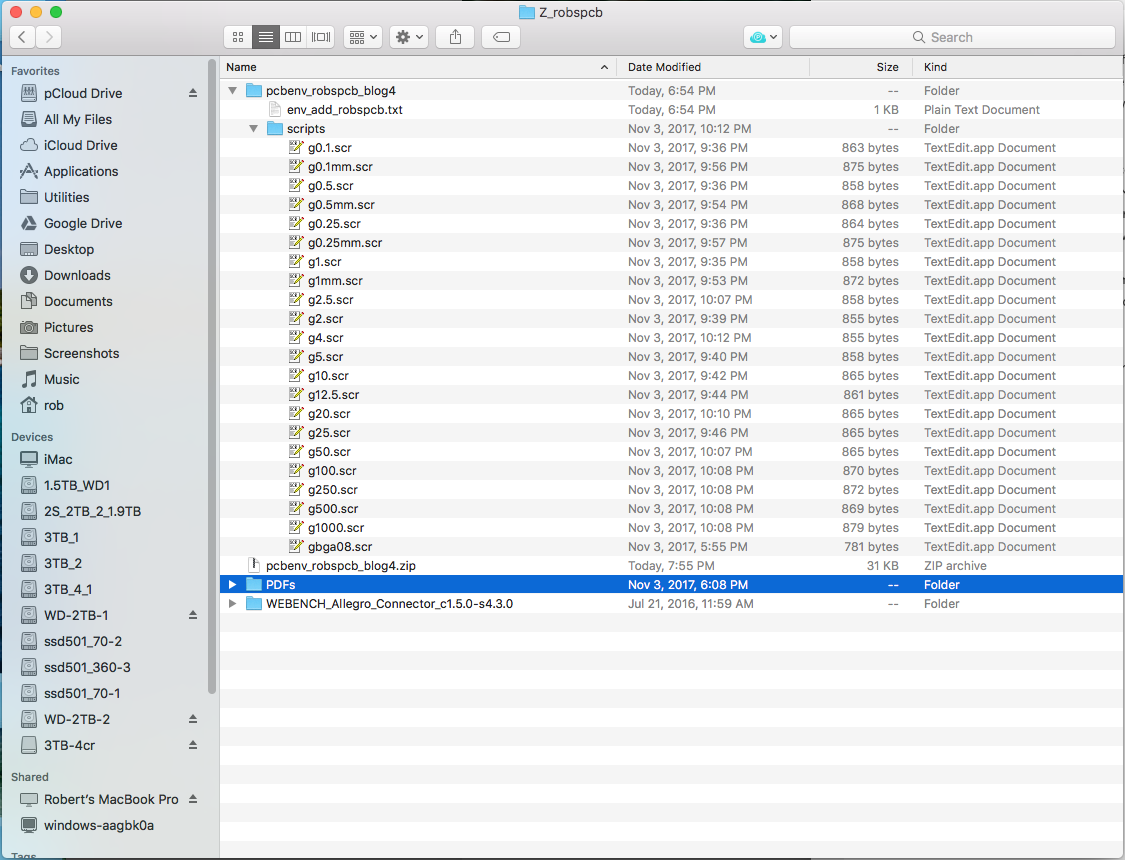Between routing and placement, lots of time we'd need to change the grid.
Clicking on the menu, and typing in the numbers is time consuming.
Created some scripts, in combination with an alias, is pretty slick and fast to change the grids.
Do need to set the path for scripts and add the aliases to your custom function-key loading.
After that, it is simple, type g10 in the command, and done. sets the grids.
included a basic list of common grids. Most of the boards are still in mils.
Of course, you can have your metric versions.
Probably there is a better or different way to set the grid, but I've been using this for a while. Drop me a msg.
Sometimes with BGA's in metric, it comes in handy to have a custom offset for the grids, to avoid the fragmentation or bubbles. I included the offset fields .
Just change the numbers for those.
Give the Script and Alias a new name.
Good to go. Should work fine in 16.6 or 17.2 Allegro, including Orcad.
Let me know if you'd like me to include more settings or other stuff.
Feedback welcome.
download pcbenv_robspcb_blo4.zip